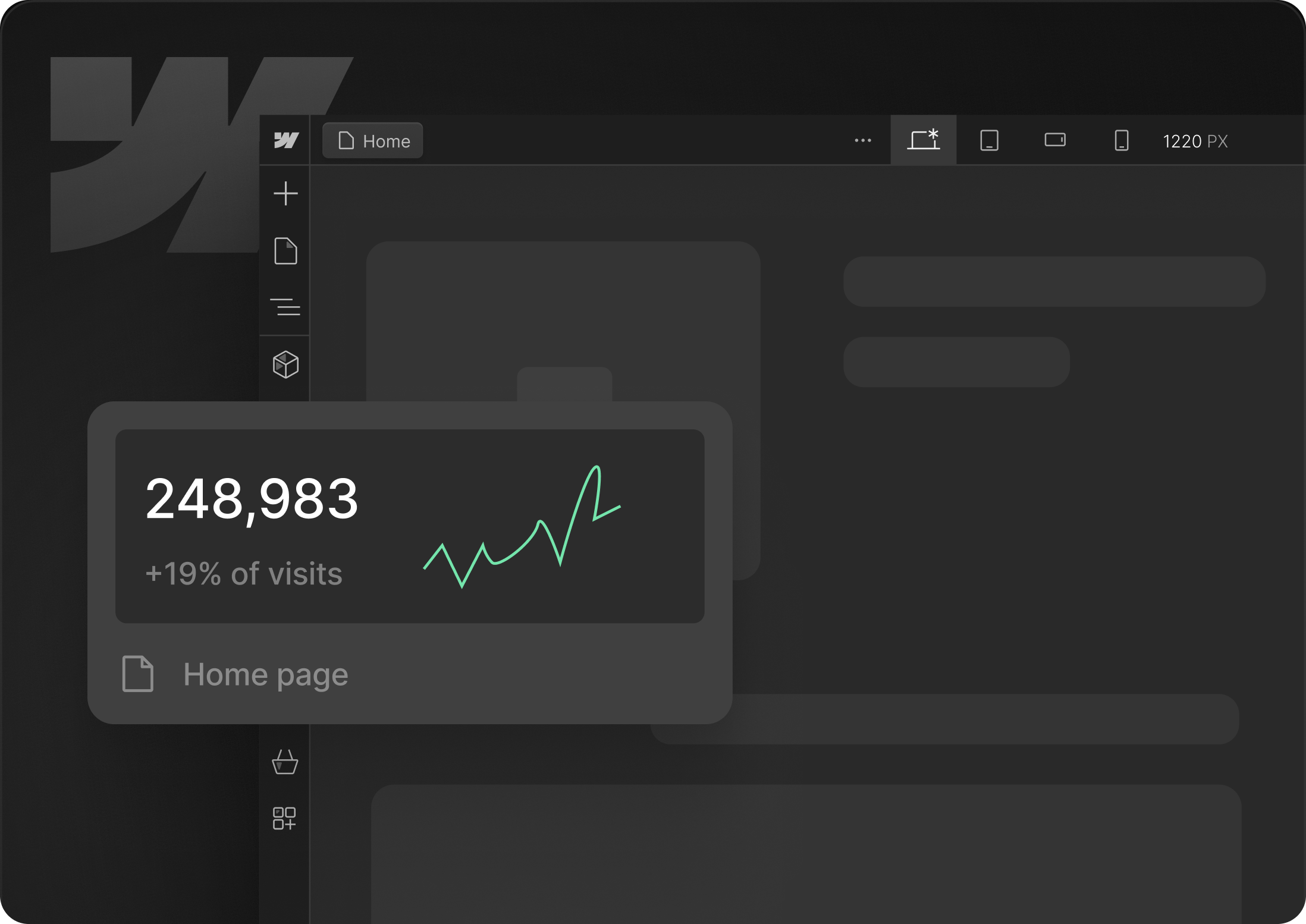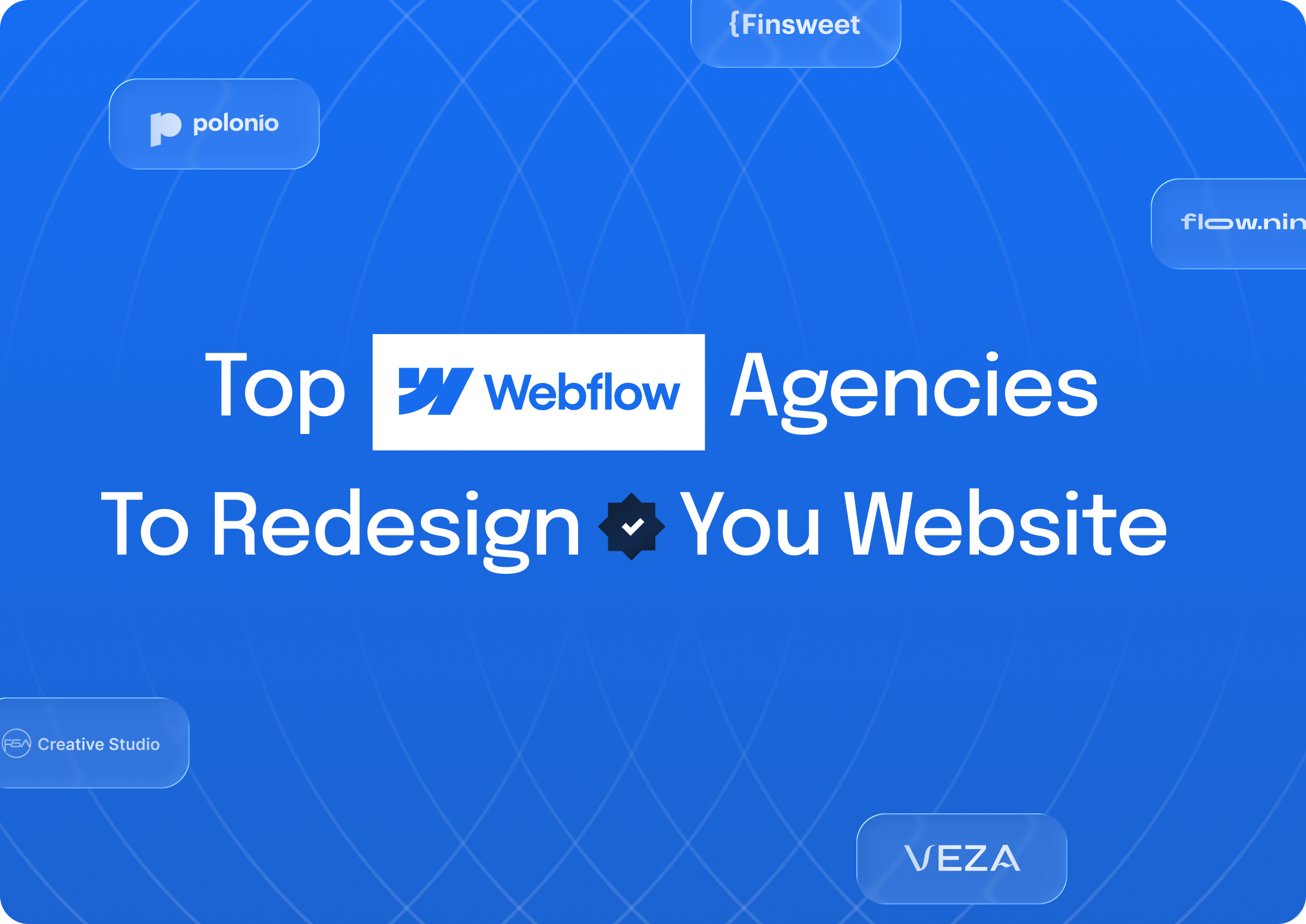Why traffic matters more than ever
Having a beautifully designed website is no longer enough. If your audience can't find you, your website may as well not exist. Traffic is what fuels your sales funnel, drives brand awareness, and validates your product-market fit—especially for startups, SaaS, and growth-focused businesses.
Webflow is known for its design flexibility and speed, but those alone don’t guarantee visibility. To truly benefit from Webflow’s power, you need a traffic strategy rooted in search intent, performance, and user experience.
In this post, we’ll show you how to increase traffic to your Webflow website using smart, actionable strategies—tailored for today’s digital landscape.
Start with SEO foundations built into Webflow
Webflow gives you full control over on-page SEO, and using it well can be a game-changer. Start by optimizing your title tags, meta descriptions, and URL structure. These seem basic, but they lay the groundwork for discoverability.
Additionally, Webflow’s CMS makes it easy to create structured content—like blogs and landing pages—with clean, crawlable code and schema markup. Here’s what to prioritize:
- Use H1–H3 tags logically and semantically
- Set canonical tags to avoid duplicate content issues
- Optimize images with alt text and compression
- Submit sitemaps directly through Webflow’s SEO settings
This foundation will help Google index your site faster and more accurately.
Optimize your website performance (especially on mobile)
Performance is a direct ranking factor and a critical component of user retention. Sites that load in under 2.5 seconds see significantly better engagement and conversion rates.
In Webflow, you can take advantage of native lazy loading, CSS minification, and clean code output. Additionally:
- Avoid heavy Lottie files or uncompressed background videos
- Use WebP format for images
- Limit the number of third-party scripts
Make sure your site passes Google’s Core Web Vitals—especially Largest Contentful Paint (LCP) and Cumulative Layout Shift (CLS)—for better ranking and UX.
Target long-tail keywords with content clusters
Webflow’s CMS is ideal for content marketing. To drive organic traffic, build topic clusters that revolve around long-tail keywords relevant to your audience. For example, instead of just targeting “SEO,” aim for “Webflow SEO tips for startups” or “How to structure a SaaS homepage in Webflow.”
Each content cluster should have:
- A core pillar page (broad, evergreen topic)
- 5–8 supporting blog posts targeting related questions
- Internal linking between all content for SEO context
This creates authority in your niche, helps you rank for multiple terms, and provides value to your readers.
Build high-converting landing pages
Landing pages aren’t just for paid campaigns—they’re also powerful tools for SEO and content strategy. With Webflow, it’s easy to create high-converting landing pages tailored to specific customer personas or marketing campaigns. For instance, if you’re targeting fintech startups, you can build a page that addresses their unique challenges, highlights client testimonials for credibility, and clearly communicates how your solution meets their needs. An effective landing page should open with a compelling value proposition above the fold, followed by trust-building elements like case studies or user reviews. Structuring each section with a single, focused call-to-action helps guide visitors smoothly toward conversion, while A/B testing different layouts or messaging—enabled through Webflow’s analytics integrations—ensures continuous improvement based on real user data. This strategic approach not only boosts engagement but also strengthens your site’s overall visibility and performance.
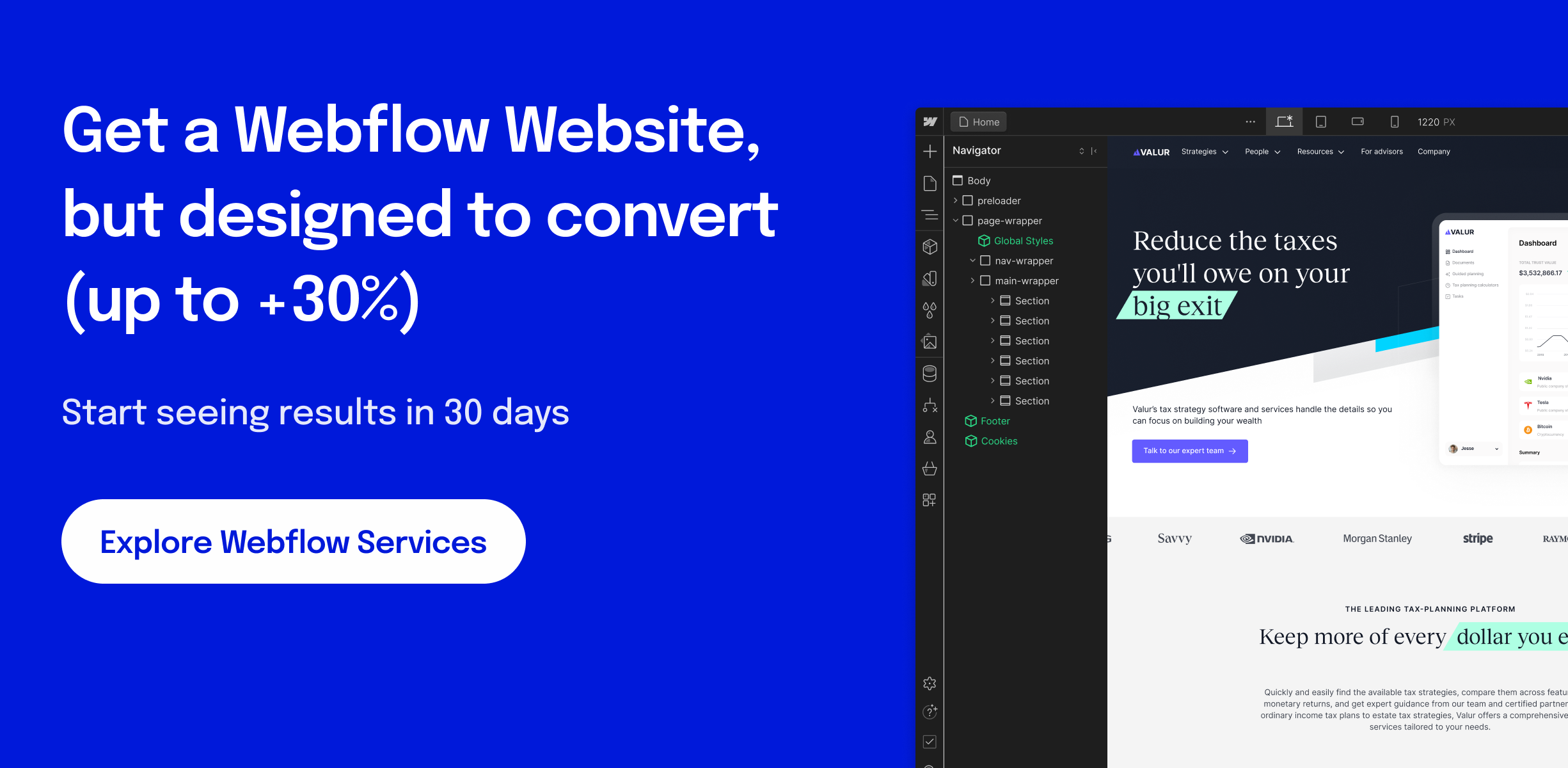
Distribute content across the right channels
Publishing blog posts or pages is just step one. Next, you need distribution. Promote each new piece of content through a multichannel strategy:
- LinkedIn: Share insights, snippets, and data-driven summaries
- Twitter/X: Engage in conversations around your niche topics
- Newsletters: Repurpose your blog content into email campaigns
- Community platforms: Share helpful content on Slack groups, IndieHackers, Reddit, etc.
And don’t forget: quality over quantity. Each piece of distribution should be purposeful and targeted.
Don’t ignore technical SEO audits
A great Webflow site can still be held back by technical issues—404 errors, slow page redirects, JavaScript conflicts, or sitemap mismatches. Use tools like Ahrefs, Semrush, or Screaming Frog to audit your site regularly.
Make sure to:
- Fix crawl errors
- Check for broken links
- Remove unused pages from the sitemap
- Avoid bloated CMS structures that confuse bots
Regular technical checkups help you maintain and grow traffic steadily over time.
Let your design help your content
Webflow’s visual power isn’t just about aesthetics—it’s a tool to boost performance and enhance content. Thoughtful design choices help content breathe, making it easier to digest and more engaging for users. By breaking up text with white space and iconography, highlighting insights through cards or pull quotes, guiding scroll behavior with smooth interactions, and leveraging dynamic content to personalize the experience, design can support and elevate the message. Ultimately, content and design should work hand in hand, reinforcing each other rather than competing for attention.
Use analytics to double down on what works
Finally, increasing traffic isn’t a one-time project—it’s an ongoing system. Use Webflow’s built-in analytics or tools like Google Analytics and Hotjar to understand user behavior:
- Where do users drop off?
- Which content brings the most inbound links?
- Which CTAs get the most clicks?
With data in hand, refine your strategy. Create more of what works, update what’s underperforming, and iterate continuously.